Introducing Facades
A field guide to Apple Retail Stores.
Five years ago, I opened the Notes app on my Mac and began creating a hub for all of my Apple Retail information. The document started small, but it eventually ballooned and overshadowed the app. It wielded a tiny scroll bar and depleted system resources just to open and search. I needed a better way to find store information at a glance.
Starting today, there is a better way.
This is Facades, my new app for iOS, iPadOS, and macOS. With Facades, you can browse, discover, and bookmark a catalog of every current and former Apple Store.
Stores are grouped into convenient categories, so you can browse by location, design style, or store feature. I’ve included lists of moved, renamed, and closed stores. Store trends and statistics are illustrated with colorful charts. There’s even a list of unassigned store rollout numbers.
Bookmarks are synced between devices with iCloud, and you can export your bookmark list as an image to the Photos app.
The large Apple Retail community in China has always been very helpful to me, so I’ve also worked with some friends to localize Facades in Chinese. (Note to users in China: you may need to use a VPN to download the initial store database.)
Facades is available today in the App Store for iOS, iPadOS, and macOS. The app is totally free but my health insurance is not (😅), so if you like Facades and want to throw a dime into my overturned hat, here is a link to my Venmo.
Please don’t hesitate to send feature requests my way! I have a lot of ideas for future updates, and your suggestions are appreciated. Thank you to everyone who offered feedback and helped me iron out bugs on TestFlight.
Featured image
Apple Bridgeport Village
Photo via Cabel Sasser.

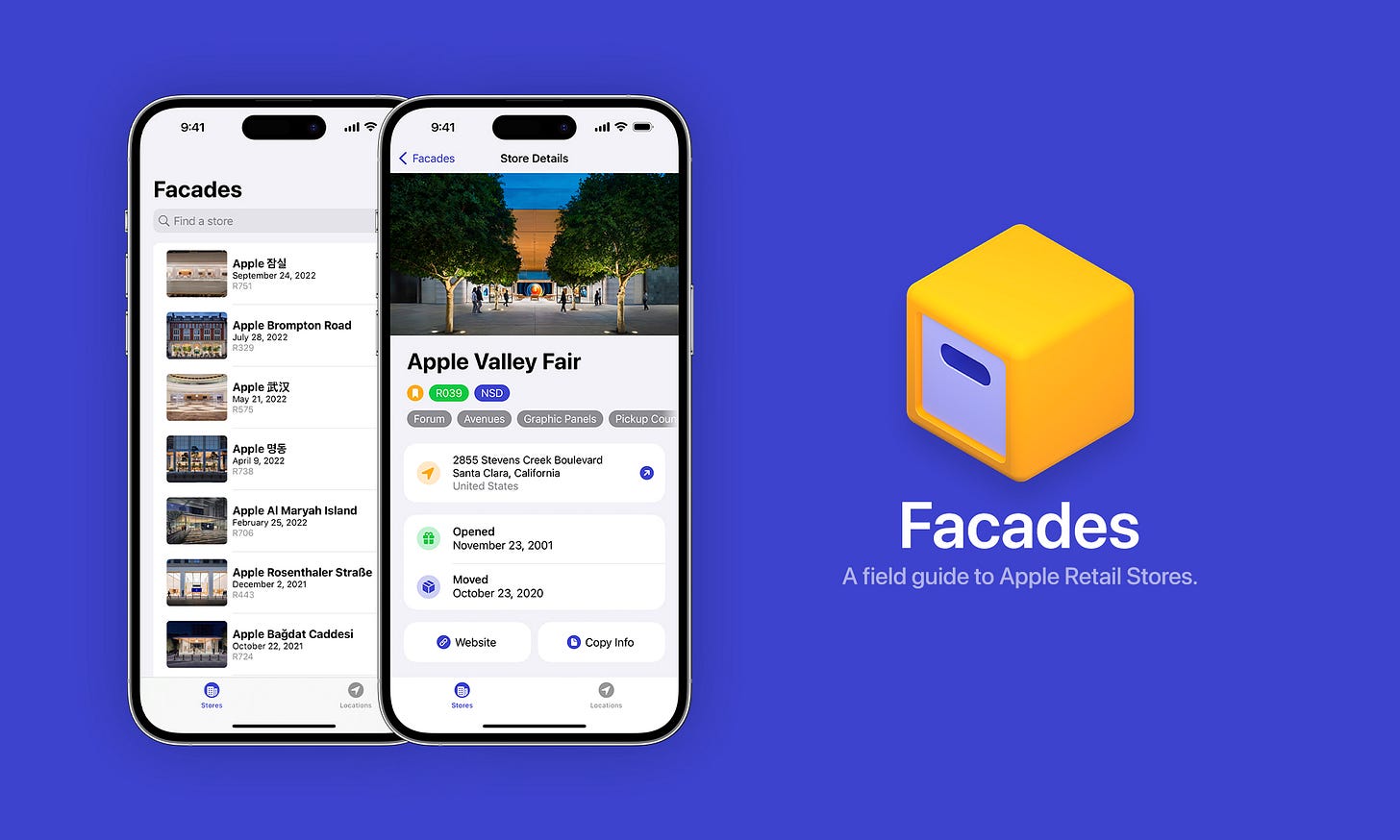
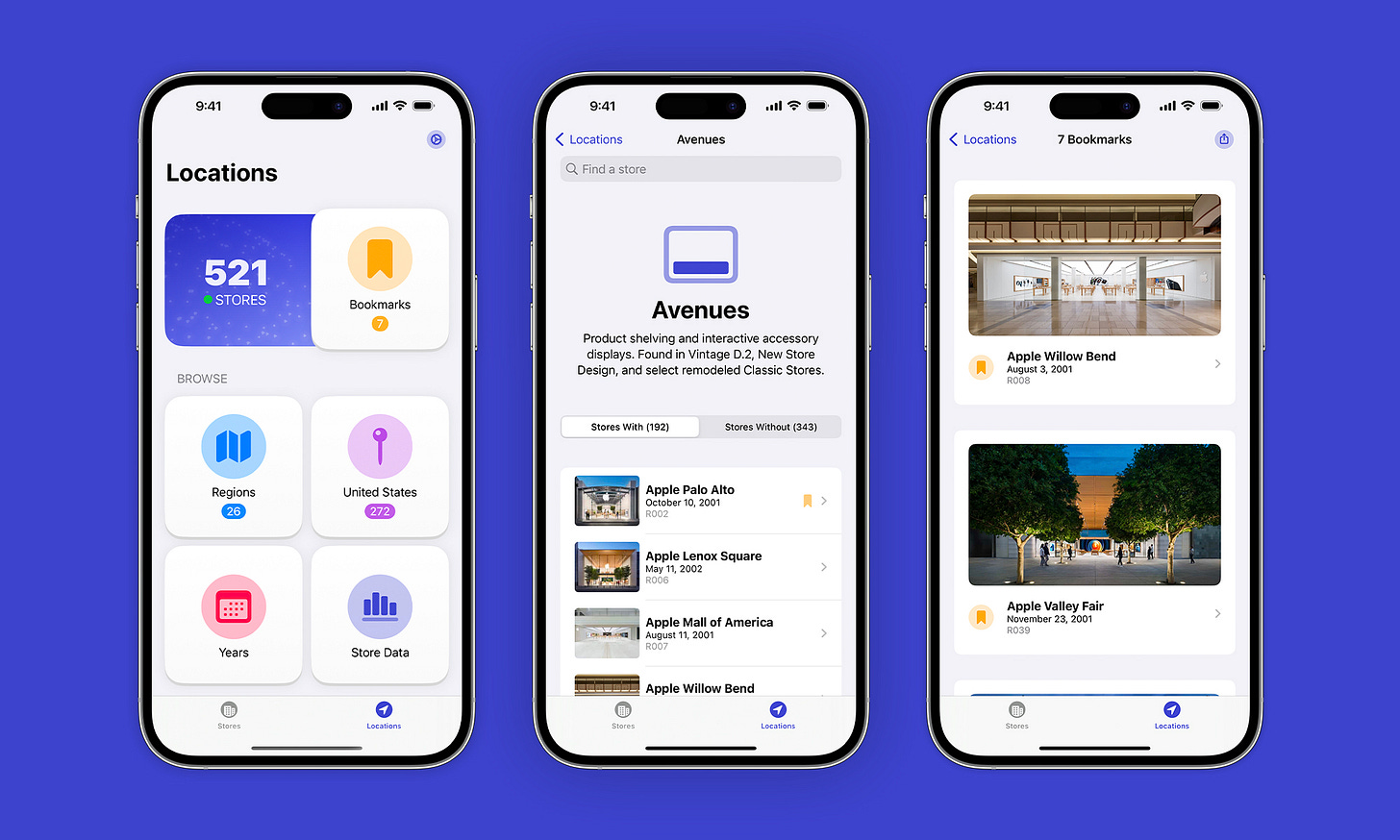
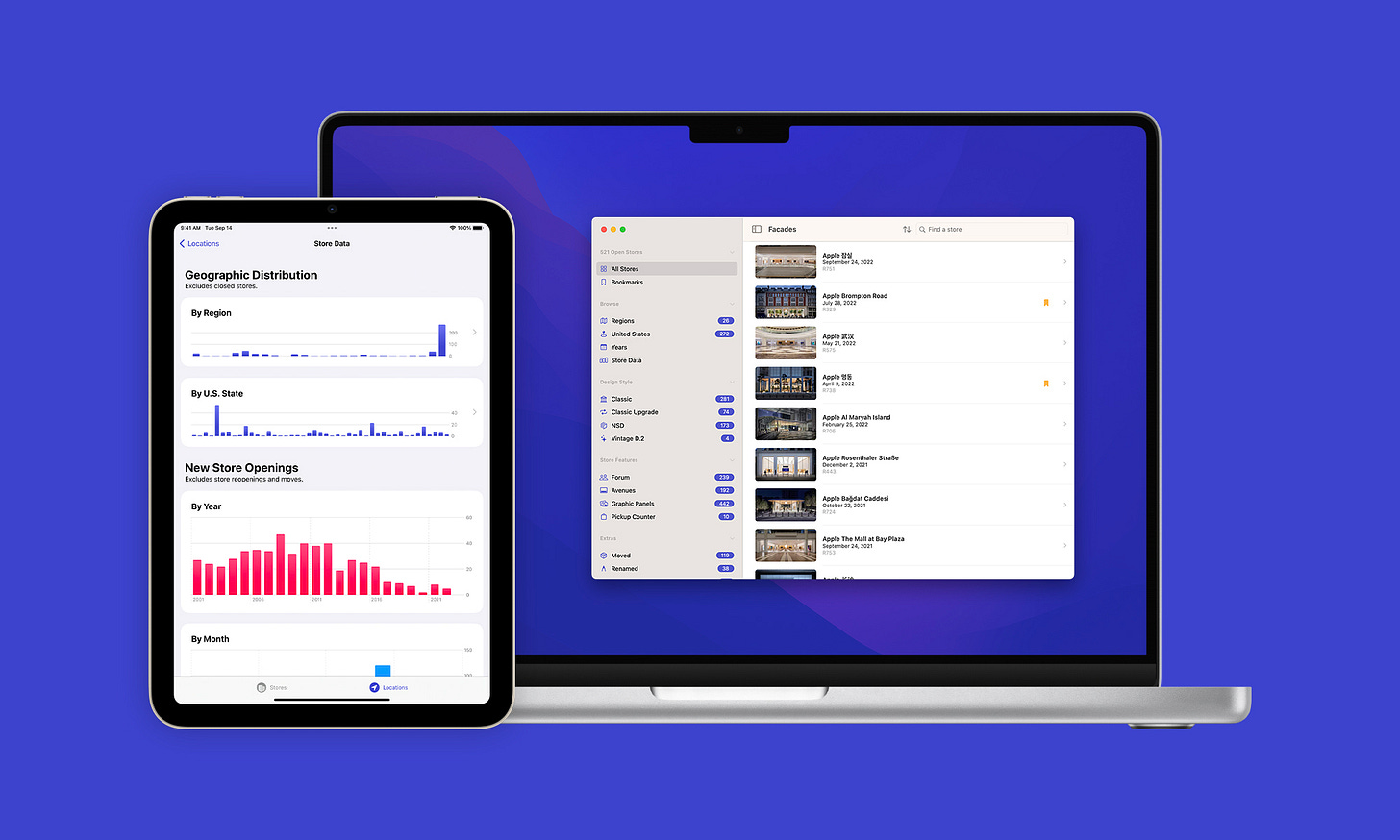

This is incredible. Thank you for putting this resource together!
Just found your blog & downloaded the app. One question, do you have or know of a resource that has high quality pictures and videos of Apple stores for the the original iPhone debut in June 2007? Thanks!